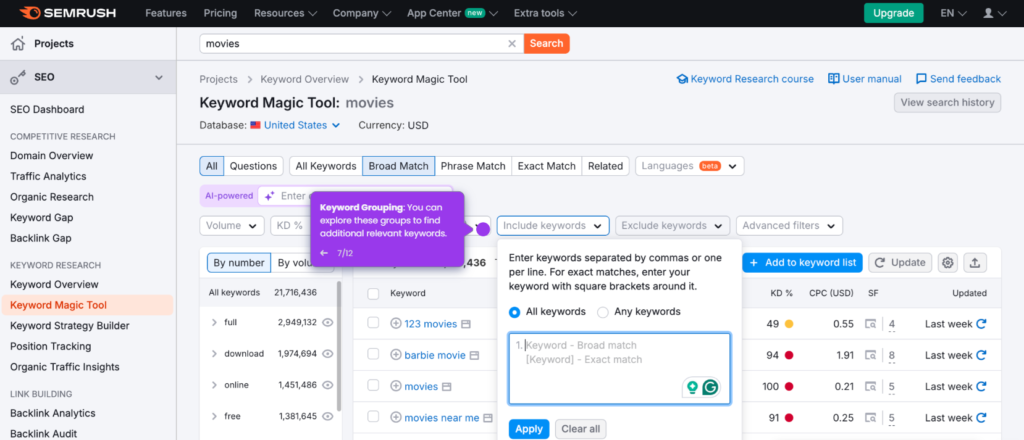Are you a business owner? Do you want to attract local customers? If yes, then understanding the service area in Google Business Profile is crucial. This guide will help you understand how it works.
What is Google Business Profile?
Google Business Profile is a free tool. It helps businesses manage their online presence. You can display your business on Google Search and Maps. This makes it easier for customers to find you.
What is a Service Area?
A service area is a specific region where your business offers services. It can be a city, town, or even a neighborhood. Setting a service area helps you target local customers effectively.
Benefits Of Defining Your Service Area
- Local Visibility: Customers can find you easily.
- Targeted Marketing: You can focus your advertising efforts.
- Better Customer Engagement: Engage with local clients more effectively.
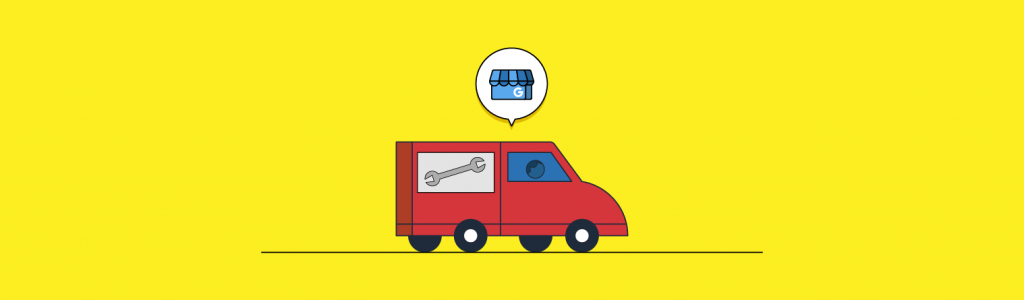
Credit: www.brightlocal.com
How to Set Your Service Area
Setting your service area in Google Business Profile is simple. Follow these steps:
Step 1: Create Or Claim Your Business Profile
If you haven’t done so, create or claim your Google Business Profile. This is the first step to manage your online presence.
Step 2: Log In To Your Profile
Once your profile is created, log in to your account. This will take you to the dashboard.
Step 3: Navigate To The Info Section
On the left side, you will see an “Info” section. Click on it to edit your business information.
Step 4: Add Your Service Area
Look for the section labeled “Service Area.” Click on it to enter your specific areas. You can add cities, zip codes, or regions.
Step 5: Save Changes
After adding your service area, make sure to save your changes. This will update your profile.
Credit: www.google.com
What to Consider When Setting Your Service Area
Choosing the right service area is important. Here are some factors to keep in mind:
1. Customer Base
Think about where your current customers are located. This helps you reach the right people.
2. Competition
Research your competitors. Identify areas where you can stand out.
3. Delivery Range
If you deliver products, consider how far you can go. Your service area should match your delivery capabilities.
How Service Area Affects Your Ranking
Setting a service area can impact your local search ranking. Here’s how:
1. Local Seo
Defining your service area improves your local SEO. This means your business is more likely to appear in local searches.
2. Relevance
Google wants to show relevant businesses to users. A defined service area helps Google understand your business better.
3. Customer Trust
A clear service area builds trust with customers. They know you are local and can provide services quickly.
Common Mistakes to Avoid
When setting your service area, avoid these mistakes:
1. Being Too Broad
Don’t set a service area that is too large. This can confuse customers.
2. Ignoring Customer Location
Always consider where your customers are. This helps you connect better.
3. Not Updating Your Service Area
Make sure to update your service area as your business grows. This keeps your profile accurate.
How to Monitor Your Service Area Performance
Once your service area is set, monitor its performance. Here’s how:
1. Insights Section
Use the Insights section in Google Business Profile. It shows how many customers viewed your profile.
2. Customer Feedback
Pay attention to customer reviews. They can provide insights about your service area.
3. Adjust As Needed
If you notice issues, adjust your service area. This ensures you are reaching the right audience.
Frequently Asked Questions
What Is A Service Area In Google Business Profile?
A service area defines the geographical region where your business provides services or products.
How To Set A Service Area?
You can set a service area in your Google Business Profile settings under the “Info” section.
Can I Change My Service Area?
Yes, you can modify your service area anytime in your Google Business Profile settings.
Why Is The Service Area Important?
It helps customers understand where your services are available, improving local visibility and engagement.
Conclusion
Understanding how service area works in Google Business Profile is essential for local businesses. By defining your service area, you can improve visibility and attract more customers. Follow the steps outlined in this guide to set your service area effectively. Remember to monitor and adjust it as your business grows.
Frequently Asked Questions (FAQs)
1. Can I Change My Service Area Later?
Yes, you can change your service area anytime in your profile settings.
2. Is There A Limit To How Many Areas I Can Add?
Yes, Google has guidelines on the number of areas you can include. Make sure to check them.
3. Will My Service Area Affect My Rankings?
Yes, a well-defined service area can improve your local search rankings.
4. How Long Does It Take For Changes To Appear?
Changes usually appear within a few days, but it can vary.
5. Can I Target Multiple Cities?
Yes, you can add multiple cities or regions to your service area.
Final Thoughts
Setting your service area is a key step in maximizing your Google Business Profile. It helps customers find you and understand your offerings. Take the time to define it well. This will ensure your business thrives in the local market.