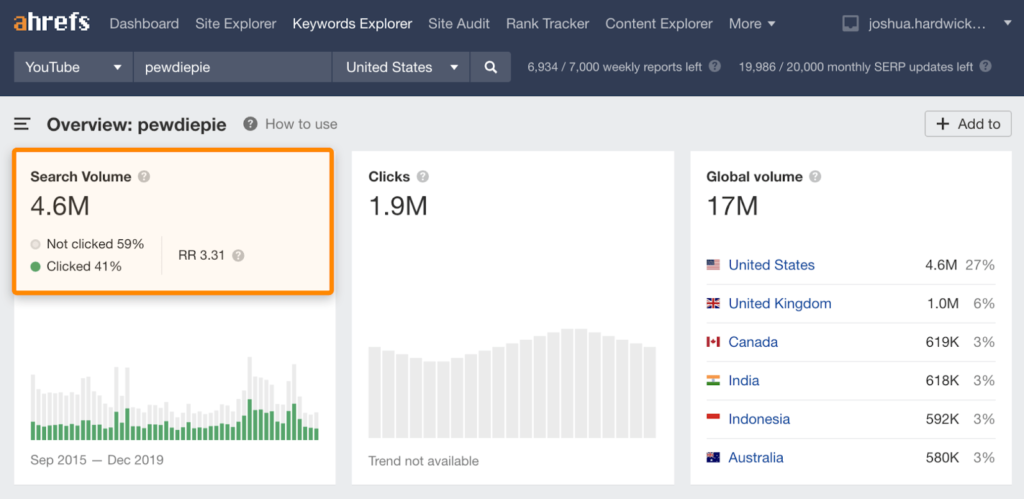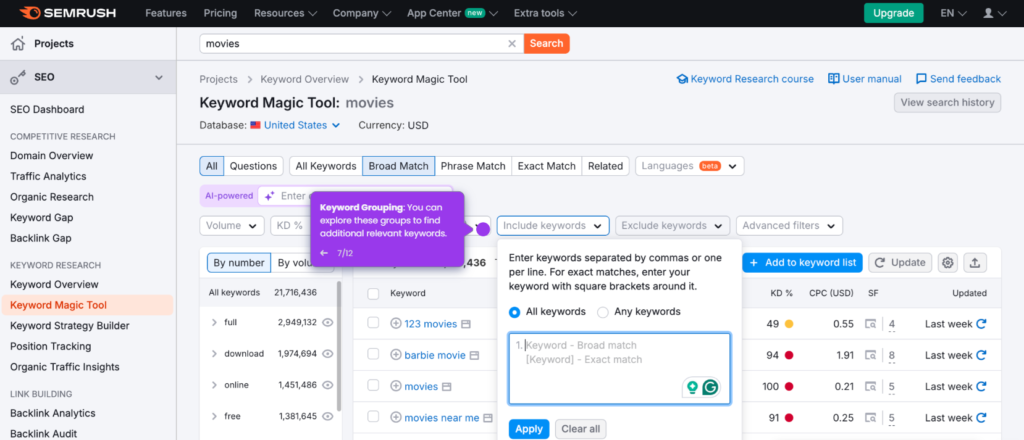YouTube is a big place. Millions of videos are uploaded every day. To stand out, you need the right keywords. Keywords help people find your videos. This guide will show you how to find the best search keywords for your YouTube topics.
Why Are Keywords Important?
Keywords are words or phrases people type into search bars. They help connect viewers to your content. Using the right keywords can:
- Increase video views
- Improve search rankings
- Attract the right audience
Step 1: Brainstorm Your Topic
Start by writing down your main topic. Think about what your video will be about. Ask yourself these questions:
- What is the main idea?
- Who is my audience?
- What problems does my video solve?
Step 2: Use YouTube Search Suggestions
YouTube has a built-in search tool. Start typing your topic in the search bar. YouTube will show suggestions. These suggestions are popular searches. Take note of these keywords.
For example:
- If you type “dog training”, you might see “dog training tips”.
- This means many people search for “dog training tips”.
Step 3: Analyze Competitor Videos
Look for popular videos on your topic. Check their titles and descriptions. See what keywords they use. This can give you ideas for your own keywords.
To do this:
- Search for your topic on YouTube.
- Click on the top videos.
- Read their titles and descriptions.
Step 4: Use Keyword Research Tools
Many tools can help you find keywords. Some are free, while others cost money. Here are some popular tools:
| Tool Name | Price | Features |
|---|---|---|
| Google Keyword Planner | Free | Find keyword ideas and search volume. |
| TubeBuddy | Starts at $9/month | Keyword research and SEO tools for YouTube. |
| VidIQ | Free and paid options | Keyword tracking and optimization tools. |
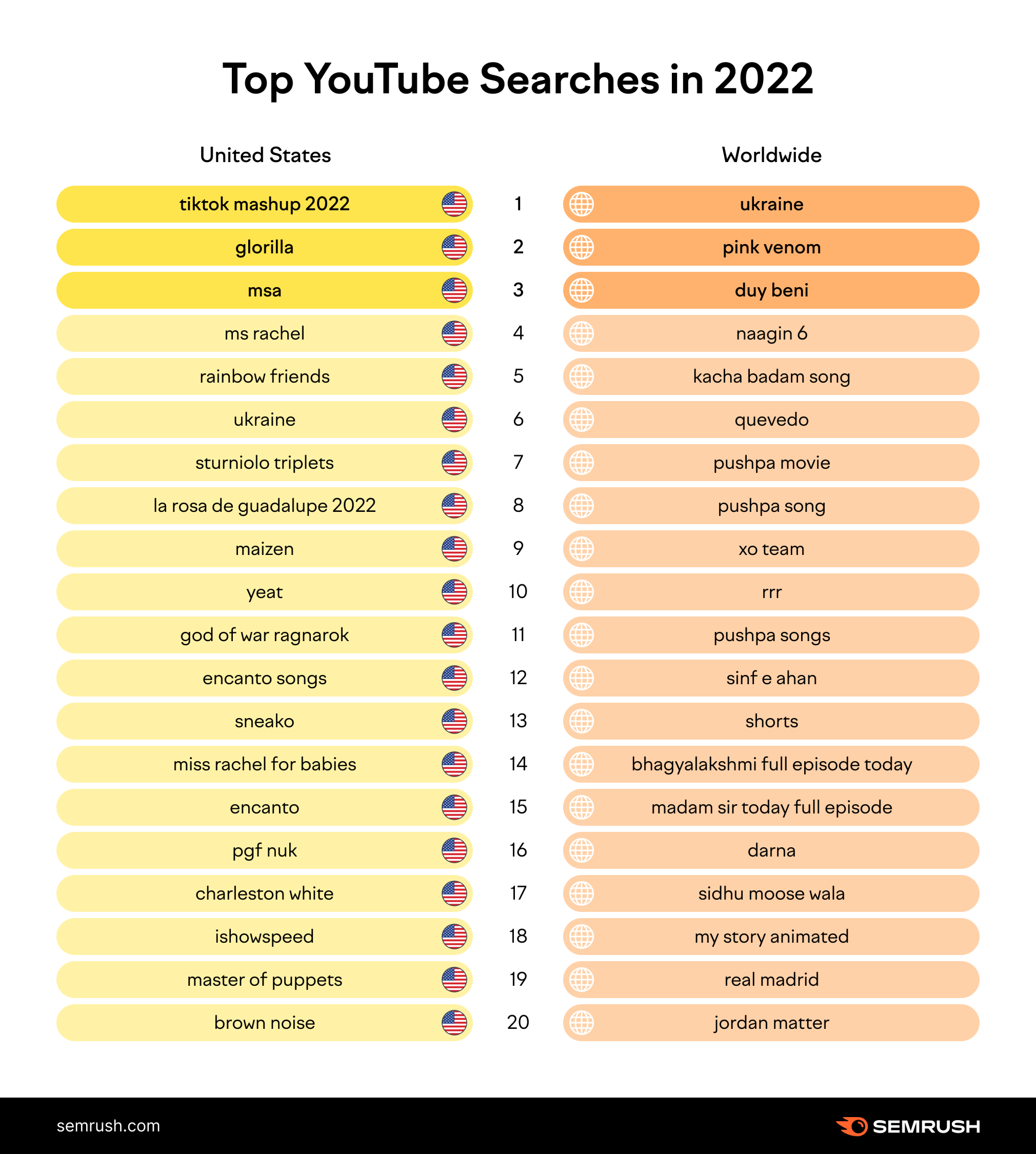
Credit: www.semrush.com
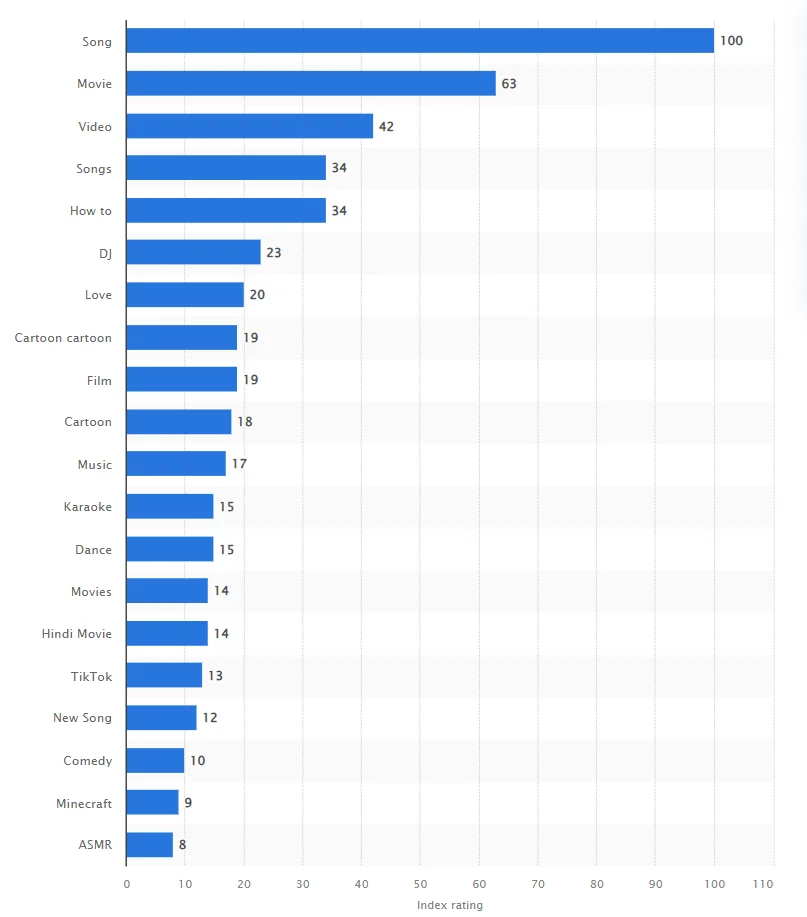
Credit: www.mediasearchgroup.com
Step 5: Check Search Volume and Competition
Once you have a list of keywords, check their search volume. Search volume shows how many people search for a keyword. Low competition means fewer people target that keyword. Aim for high search volume and low competition.
Step 6: Use Related Keywords
Don’t just stick to one keyword. Use related keywords too. They can help your video reach more people. Related keywords can be found using:
- Google Search
- Keyword tools
- YouTube suggestions
Step 7: Optimize Your Video Title and Description
Once you have your keywords, use them in your video title and description. Here’s how:
- Put the main keyword at the start of the title.
- Use keywords naturally in the description.
- Include tags with relevant keywords.
Step 8: Monitor Your Video Performance
After uploading, watch how your video performs. Use YouTube Analytics to see which keywords bring views. Adjust your keywords if needed.
Frequently Asked Questions
How Do I Find Keywords For Youtube?
Utilize tools like Google Keyword Planner, TubeBuddy, or VidIQ to discover trending keywords relevant to your topic.
What Tools Help In Keyword Research?
Popular tools include Google Trends, Ahrefs, and SEMrush, which provide insights on search volume and competition.
Why Are Keywords Important For Youtube?
Keywords enhance discoverability, helping your videos rank higher and reach a larger audience.
How Can I Analyze Competitors’ Keywords?
Use tools like VidIQ or TubeBuddy to examine competitors’ tags and descriptions, revealing effective keywords they use.
Conclusion
Finding the best search keywords for your YouTube videos is crucial. It can help you reach more viewers. Follow these steps to improve your video visibility:
- Brainstorm your topic.
- Use YouTube search suggestions.
- Analyze competitor videos.
- Use keyword research tools.
- Check search volume and competition.
- Use related keywords.
- Optimize your title and description.
- Monitor your performance.
By following these steps, you can find the best search keywords for your YouTube videos. Start today and watch your audience grow!