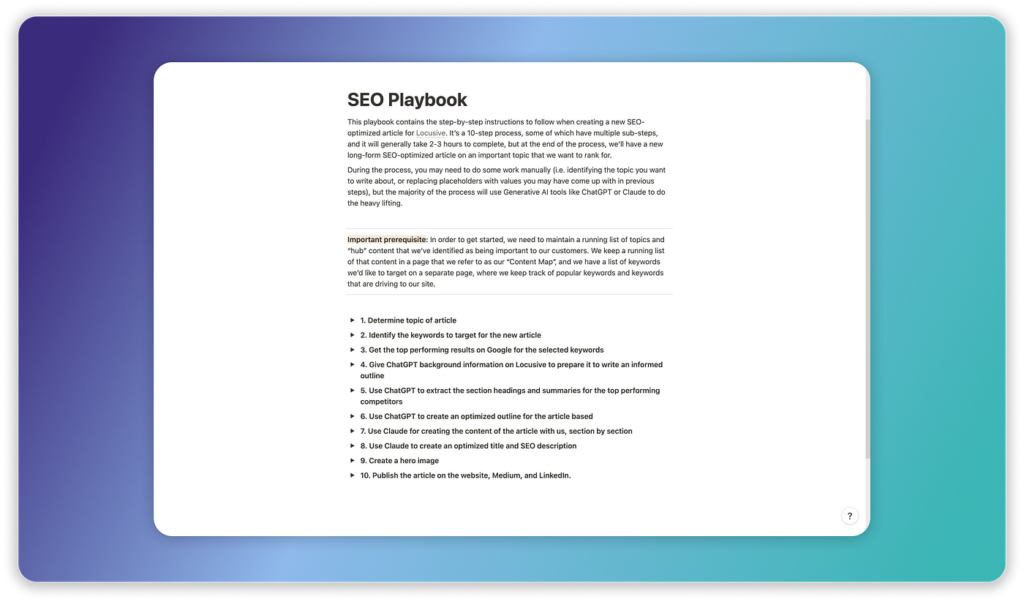LinkedIn is a powerful tool for professionals. It helps you connect with others in your field. To get noticed, you need to use the right keywords. Keywords help people find you and your content. This article will guide you on how to find the best search keywords for your topics on LinkedIn.
Why Keywords Matter on LinkedIn
Keywords are words or phrases people search for online. Using the right keywords can:
- Increase your profile visibility.
- Attract more connections.
- Boost your content engagement.
When people search for topics, they use specific keywords. If you use these keywords, you can appear in their search results.
Step 1: Identify Your Topic
Before you find keywords, know your topic well. Ask yourself:
- What is my area of expertise?
- What do I want to share with others?
- Who is my target audience?
Once you have a clear topic, you can start finding keywords related to it.
Step 2: Use LinkedIn’s Search Bar
The LinkedIn search bar is a great tool for finding keywords. Start typing your topic into the search bar. LinkedIn will show you suggestions. These suggestions are popular search terms. Make a list of these keywords.
Step 3: Check Competitor Profiles
Look at profiles of people in your field. See what keywords they use. Check their headlines, summaries, and posts. Take notes of the keywords that stand out. This can give you new ideas for your own keywords.
Step 4: Use LinkedIn Groups
Join LinkedIn groups related to your topic. In these groups, members share valuable information. You can find trending keywords by reading discussions. Pay attention to the words that come up often. This will help you understand what people are interested in.
Step 5: Leverage Hashtags
Hashtags help categorize content on LinkedIn. Use relevant hashtags in your posts. Search for hashtags related to your topic. Take note of popular ones. This can also lead you to good keywords.
Step 6: Use Keyword Research Tools
Several online tools can help you find keywords. Some popular ones include:
| Tool Name | Description |
|---|---|
| Google Keyword Planner | Find keyword ideas and search volume data. |
| Ubersuggest | Generate keyword suggestions and SEO insights. |
| Answer the Public | Visualize search questions and keyword ideas. |
Use these tools to expand your keyword list. They can provide insights into what people are searching for.

Credit: blog.hubspot.com