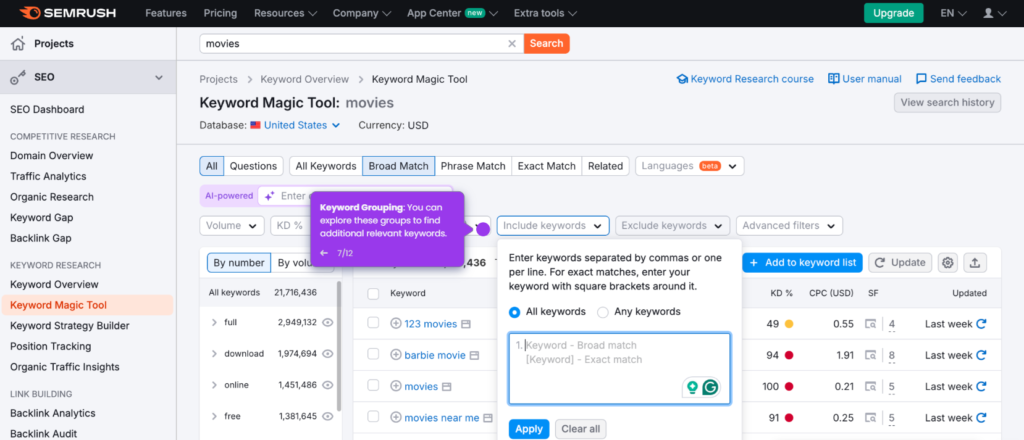Local listing is an important part of SEO. It helps businesses show up in local searches. This guide will help you understand how to do local listing effectively.
What is Local Listing?
Local listing is a way to list your business online. It includes details like your business name, address, and phone number. This information helps customers find you easily.
Why is Local Listing Important?
Local listing is crucial for several reasons:
- Visibility: Helps your business appear in local search results.
- Trust: Customers trust businesses with accurate listings.
- Traffic: More visibility leads to more website visits.
- Competitive Edge: Stand out from competitors in your area.
Steps to Create a Local Listing
1. Choose The Right Platforms
Start by selecting local listing platforms. Some popular choices include:
- Google My Business
- Bing Places
- Yelp
- Facebook Business
2. Create Your Listing
Once you choose a platform, it’s time to create your listing:
- Sign up for an account on the chosen platform.
- Fill in your business name accurately.
- Add your business address and phone number.
- Include your business hours of operation.
- Write a brief description of your business.
3. Verify Your Listing
Verification is crucial. It confirms that you are the real owner of the business. Follow these steps:
- Request verification through the platform.
- Choose your preferred verification method.
- Complete the verification process promptly.
4. Optimize Your Listing
Optimizing your listing can help attract more customers. Consider the following tips:
- Use Keywords: Include relevant keywords in your description.
- High-Quality Images: Add clear and attractive images of your business.
- Customer Reviews: Encourage customers to leave positive reviews.
- Consistent Information: Ensure all your business details are consistent across listings.
5. Keep Your Listing Updated
It is important to keep your listing current. Update your listing when:
- You change your business hours.
- You move to a new location.
- You launch new services or products.
Understanding Local SEO
Local SEO is the practice of optimizing your online presence. This helps attract more business from relevant local searches. Here’s how to improve your local SEO:
1. Use Local Keywords
Include local keywords in your website content. These keywords help search engines understand your location. Examples include:
- “Best pizza in [City]”
- “Affordable plumbing services near me”
2. Create Location-specific Pages
If your business serves multiple locations, create pages for each area. Each page should include:
- A unique title and description.
- Local keywords.
- Contact information specific to that location.
3. Build Local Citations
Citations are mentions of your business on other websites. They help improve your local ranking. Here are some ways to build citations:
- List your business in local directories.
- Get featured in local news articles.
- Collaborate with local bloggers.
4. Use Social Media
Social media can help improve your local presence. Engage with your community through:
- Local events and promotions.
- Sharing local news.
- Encouraging user-generated content.
Tracking Your Local SEO Efforts
Tracking your efforts is important. It helps you see what works and what doesn’t. Here are some tools you can use:
- Google Analytics: Track website traffic and user behavior.
- Google Search Console: Monitor your site’s performance in search results.
- Local SEO Tools: Use tools like Moz or BrightLocal to analyze your local presence.
Common Mistakes to Avoid
When managing your local listing, avoid these common mistakes:
- Inconsistent NAP (Name, Address, Phone number) information.
- Ignoring customer reviews.
- Neglecting to update your listing.
- Using poor-quality images.
Frequently Asked Questions
What Is Local Listing In Seo?
Local listing in SEO refers to creating an online presence for businesses in specific geographic locations to improve visibility.
How To Create A Local Listing?
To create a local listing, register your business on platforms like Google My Business and provide accurate information.
Why Is Local Listing Important?
Local listings enhance your visibility in search results, attract nearby customers, and improve overall business credibility.
Which Platforms Are Best For Local Listings?
Google My Business, Yelp, Bing Places, and Yellow Pages are among the best platforms for local listings.
Conclusion
Doing local listing in SEO is essential for your business. Follow these steps to improve your visibility. Remember to keep your information accurate and up to date. Engage with your customers and track your progress. By doing this, you will attract more local customers and grow your business.
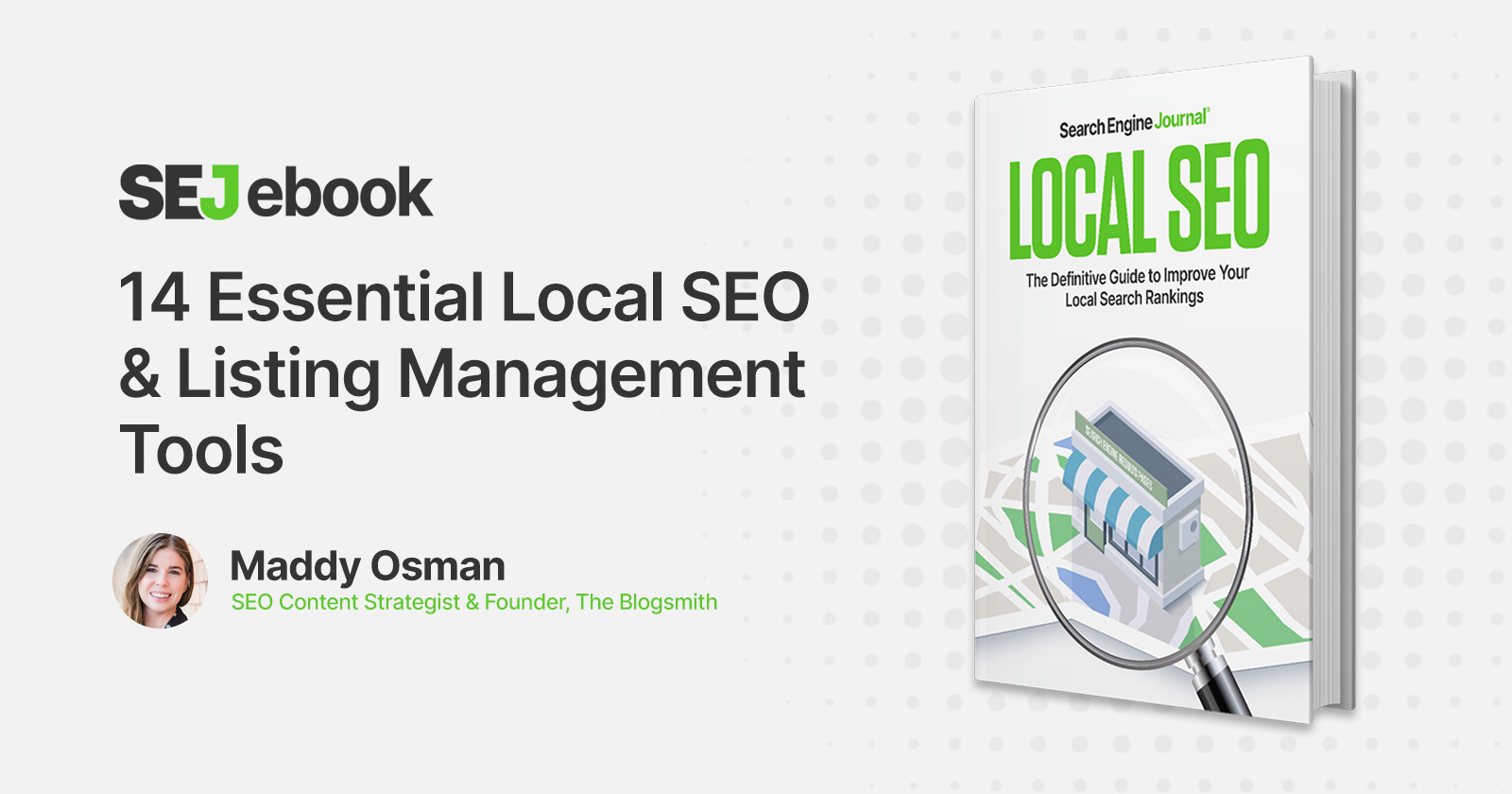
Credit: www.searchenginejournal.com
Credit: www.searchpilot.com
FAQs About Local Listing in SEO
1. What Is The Best Platform For Local Listing?
The best platform is Google My Business. It is widely used and trusted.
2. How Often Should I Update My Listing?
Update your listing whenever there are changes in your business.
3. Can I List My Business On Multiple Platforms?
Yes, listing on multiple platforms can improve your visibility.
4. What Are Local Keywords?
Local keywords are phrases that include your location. They help attract local customers.
5. How Do I Get More Reviews?
Ask satisfied customers to leave a review. Make it easy for them to do so.