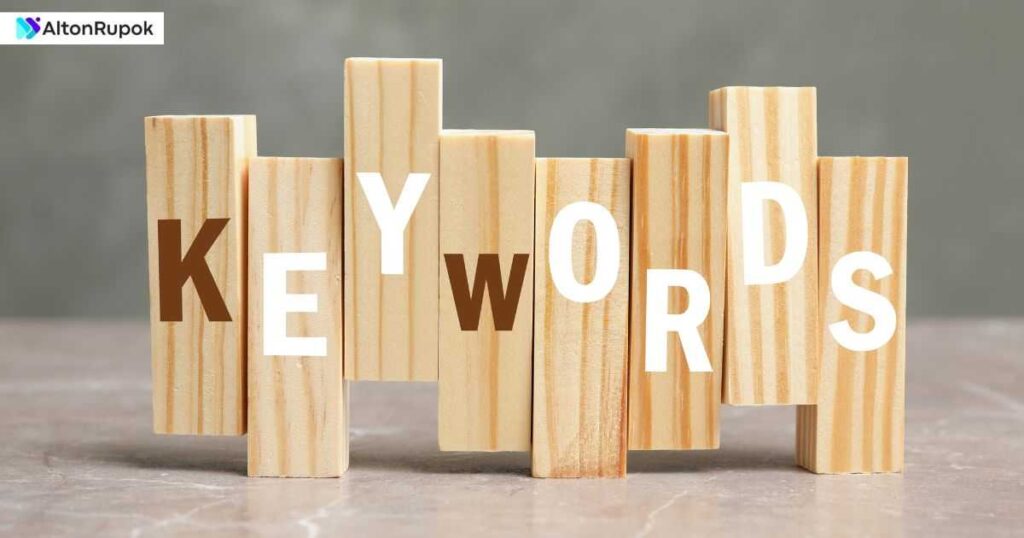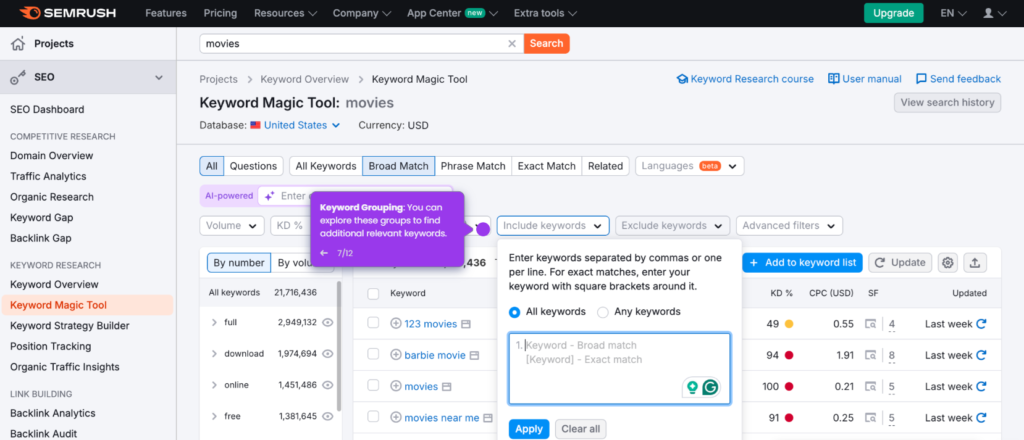Adding keywords to your website is essential for success. This helps your site appear in search results. More visibility means more visitors. In this guide, we will explore how to add keywords effectively. You will learn about keyword research, placement, and optimization tips.
What Are Keywords?
Keywords are words or phrases people type into search engines. They help find specific information online. For example, if someone searches for “best chocolate cake recipe,” those words are keywords.
Why Are Keywords Important?
- Keywords help search engines understand your content.
- They connect your site to users looking for information.
- Proper use of keywords can improve your search rankings.
Step 1: Keyword Research
Keyword research is the first step. You need to find out what people are searching for. Here are some tools to help:
| Tool Name | Description |
|---|---|
| Google Keyword Planner | This tool shows popular keywords and their search volume. |
| Ubersuggest | It helps find keyword ideas and their competition level. |
| SEMrush | This tool offers keyword research and competitive analysis. |
Use these tools to find relevant keywords. Look for keywords that have a good search volume. Avoid very high competition keywords.
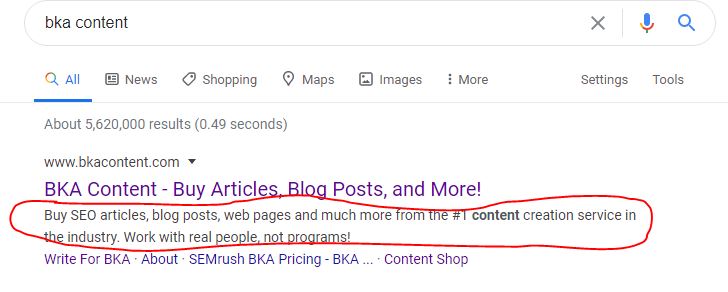
Credit: www.bkacontent.com
Step 2: Choosing the Right Keywords
Not all keywords are equal. Here are some tips to choose the right ones:
- Focus on long-tail keywords. These are longer phrases that are specific.
- Consider user intent. Think about what people want to know.
- Analyze your competition. Check what keywords they are using.
Step 3: Keyword Placement
Once you have your keywords, it’s time to add them to your website. Here are the best places to include keywords:
- Title Tag: This is the title of your page. Make sure to include your main keyword.
- Meta Description: This is a short description of your page. Use your keywords here.
- Headings: Use keywords in H1, H2, and H3 headings.
- Content: Naturally integrate keywords into your text.
- Image Alt Text: Use keywords to describe your images.
- URL: Include keywords in your page URL.
Example Of Keyword Placement
Let’s say your keyword is “easy pasta recipe.”
- Title Tag: Easy Pasta Recipe – Quick and Delicious!
- Meta Description: Discover our easy pasta recipe for a quick meal!
- H1 Heading: Easy Pasta Recipe
- Content: This easy pasta recipe is perfect for dinner.
- Image Alt Text: easy-pasta-recipe.jpg
- URL: www.example.com/easy-pasta-recipe
Step 4: Avoid Keyword Stuffing
Keyword stuffing is when you use too many keywords. This can hurt your website’s ranking. Make sure your content reads naturally. Here are some tips to avoid keyword stuffing:
- Use synonyms and related words.
- Write for your audience first, not just for search engines.
- Keep sentences clear and simple.
Step 5: Optimize Your Content
Once you add keywords, optimize your content. Here are ways to do that:
- Internal Linking: Link to other pages on your site.
- External Linking: Link to reputable websites.
- Update Regularly: Keep your content fresh and relevant.
Step 6: Monitor Your Keyword Performance
After adding keywords, track their performance. Use tools like Google Analytics. This helps you see what works and what doesn’t. Here are some metrics to monitor:
- Traffic: How many visitors come from search engines?
- Ranking: Where does your page rank for target keywords?
- Bounce Rate: How many visitors leave your site quickly?
Step 7: Adjust Your Strategy
Based on your monitoring, adjust your strategy. If certain keywords are not performing, change them. You can try new keywords or modify content. Always stay updated with SEO trends.

Credit: www.crazyegg.com
Frequently Asked Questions
How Do I Find The Right Keywords?
Use keyword research tools like Google Keyword Planner or SEMrush to discover relevant keywords for your niche.
What Are Primary And Secondary Keywords?
Primary keywords are main focus terms. Secondary keywords support the primary and add context to your content.
Where Should I Place Keywords On My Site?
Include keywords in titles, headers, meta descriptions, and throughout the content for optimal SEO performance.
How Many Keywords Should I Use?
Limit to 1-2 primary keywords and several related secondary keywords per page to avoid keyword stuffing.
Conclusion
Adding keywords to your website is a vital part of SEO. By following these steps, you can improve your online visibility. Start with keyword research. Choose the right keywords and place them correctly. Avoid keyword stuffing and optimize your content.
Finally, always monitor your performance. Adjust your strategy as needed. With time and effort, your website can attract more visitors. Happy optimizing!