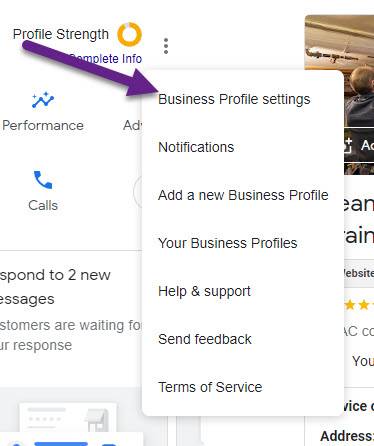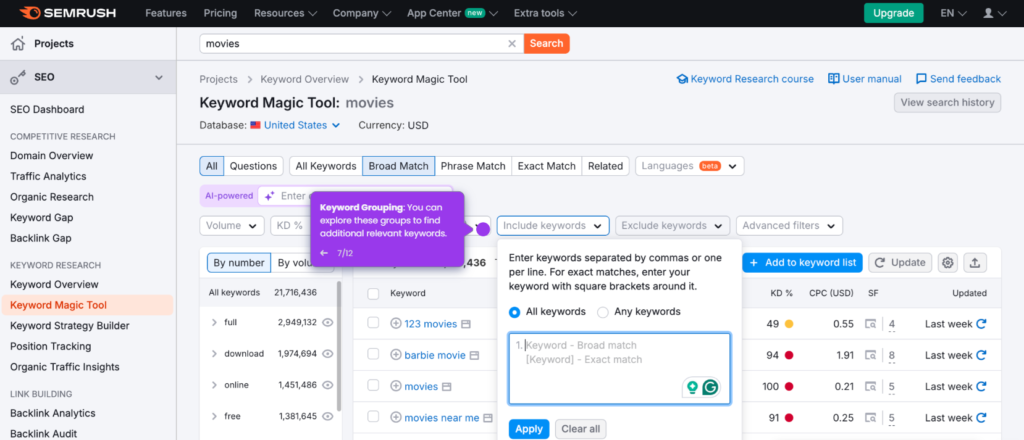Managing your online presence is very important. Sometimes, you may want to delete your Google Business Profile. This can happen for various reasons. For example, you may have closed your business or moved to a new location. Whatever the reason, this guide will help you.
What is a Google Business Profile?
A Google Business Profile helps businesses show their information on Google. This includes:
- Business name
- Address
- Phone number
- Hours of operation
Customers can find your business easily. But, if you no longer need it, you can delete it.
Why Would You Want to Delete Your Profile?
There are many reasons to delete a Google Business Profile:
- You closed your business.
- You moved to a different location.
- You want to start fresh with a new profile.
- You no longer want to manage your online presence.
Knowing why you want to delete it helps in the decision-making process.
Steps to Delete Your Google Business Profile
Here are the steps you need to follow:
Step 1: Sign In To Google My Business
First, you need to log in. Go to the Google My Business website. Click on the “Sign In” button. Use the account linked to your business profile.
Step 2: Find Your Business
Once logged in, you will see your business listing. If you manage multiple businesses, select the one you want to delete.
Step 3: Go To Business Information
On the left menu, click on “Info.” Here, you will see all the information about your business.
Step 4: Mark Your Business As Permanently Closed
Before deleting, it’s a good idea to mark your business as closed. Click on “Close business” or “Permanently closed.” This informs customers that your business is no longer operating.
Step 5: Delete Your Google Business Profile
To delete your profile, click on “Manage location.” Scroll down and find “Remove listing.” Click on it. You will see a confirmation message. Confirm that you want to delete your profile.
Step 6: Confirm Deletion
Once you confirm, your business profile will be deleted. This action is permanent. Make sure you really want to do this.
Things to Consider Before Deleting
Before you delete your profile, think about these points:
- Will you reopen the business later?
- Do you want to keep your reviews?
- Is there another way to manage your online presence?
Understanding these points can help you make the right decision.
What Happens After Deleting?
After deleting your Google Business Profile:
- Your business will not show up in search results.
- Customers can no longer find your business info.
- Your reviews will also be removed.
Make sure you are ready for these changes before you delete it.
Can You Recover a Deleted Profile?
Once you delete your Google Business Profile, it cannot be recovered. Make sure to back up any important information before you delete.
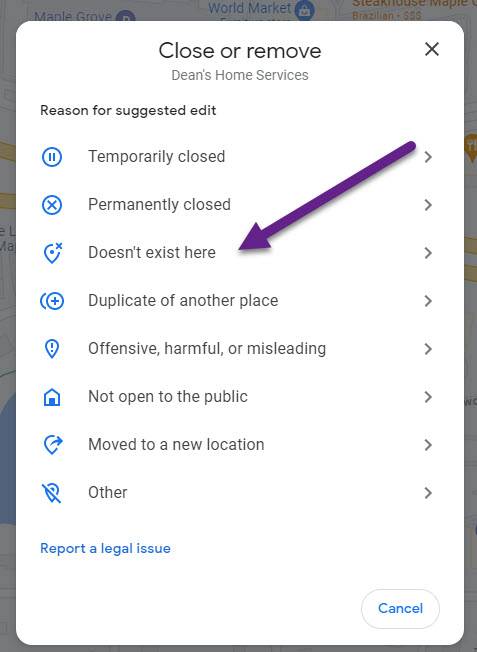
Credit: www.bluecorona.com
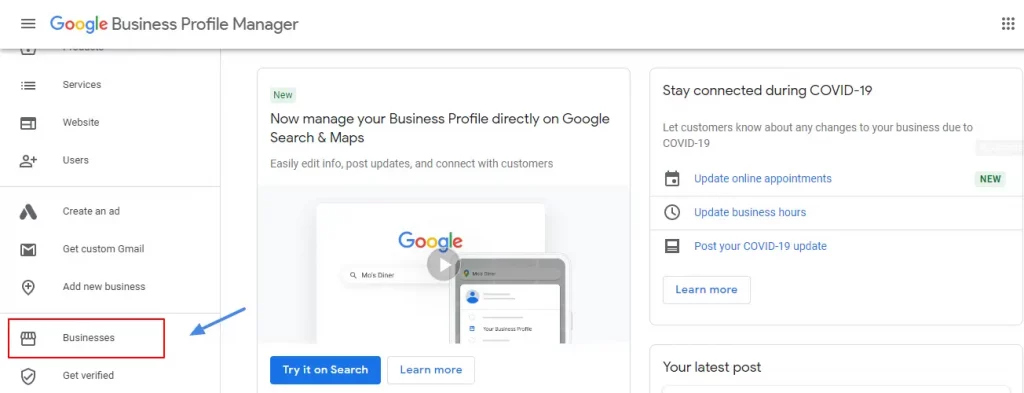
Credit: gmbbriefcase.com
Frequently Asked Questions
How Can I Delete My Google Business Profile?
To delete your Google Business Profile, sign in to your Google Business account, select the profile, and click “Remove. “
What Happens After Deleting A Business Profile?
Deleting a business profile removes it from Google Search and Maps, but data may remain in Google’s systems.
Can I Recover A Deleted Google Business Profile?
Yes, you can recover a deleted profile within 30 days by signing into your account and following the prompts.
Will Deleting Affect My Website’s Seo?
Deleting your profile may impact local SEO, as listings contribute to local visibility and rankings in search results.
Conclusion
Deleting a Google Business Profile is simple. Just follow these steps:
- Sign in to Google My Business.
- Find your business.
- Go to business information.
- Mark your business as closed.
- Delete your Google Business Profile.
Always think carefully before deleting. This action is permanent. Your online presence is important, so manage it wisely.
Frequently Asked Questions
Can I Delete My Google Business Profile Without Closing It First?
No, it’s best to mark it as closed first. This helps inform your customers.
Will My Reviews Be Lost If I Delete My Profile?
Yes, all reviews will be removed when you delete your profile.
Can I Create A New Profile After Deleting?
Yes, you can create a new profile anytime after deletion.
Is There A Way To Temporarily Hide My Profile?
Instead of deleting, you can mark it as temporarily closed.
Who Can Help Me If I Have Problems Deleting My Profile?
You can contact Google support for help with any issues.
Final Thoughts
Managing your Google Business Profile is essential. If you decide to delete it, follow the steps carefully. Remember, once deleted, it cannot be restored. Always think it through before making a final decision. Your online presence is important for your business.