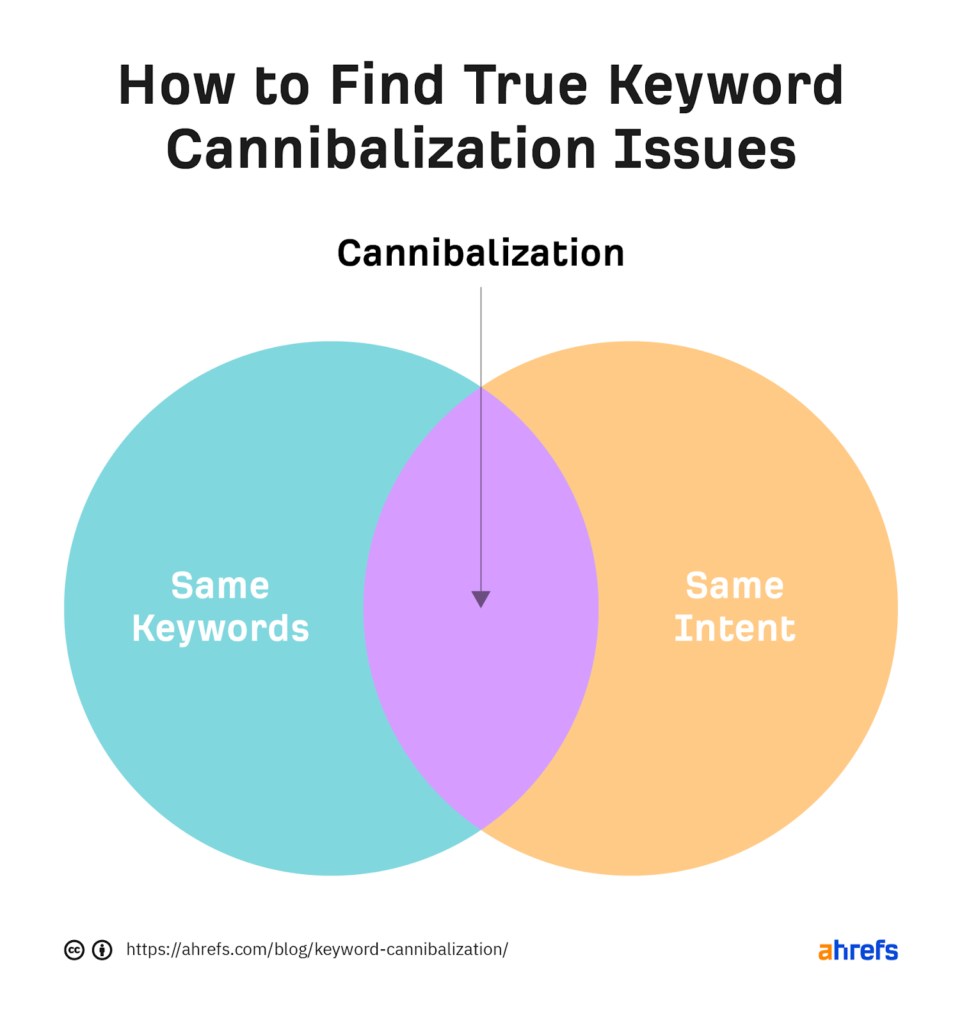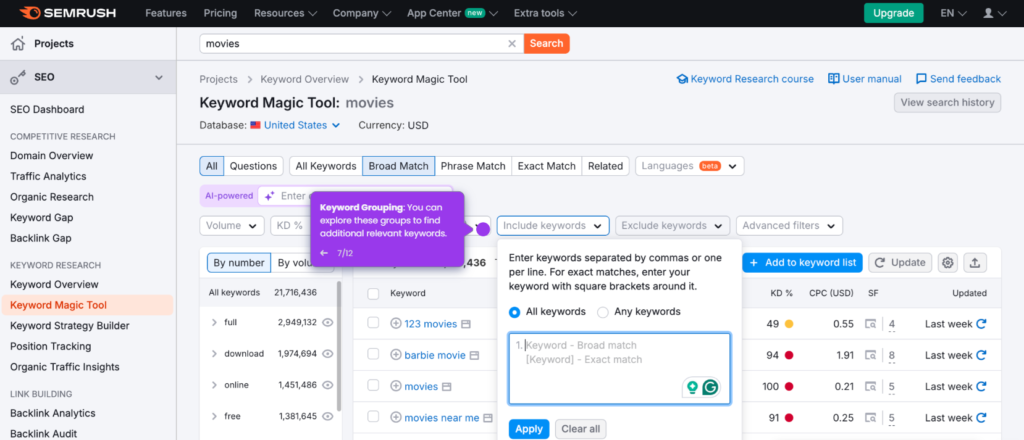Keyword cannibalization happens when multiple pages on your website target the same keyword. This can confuse search engines. It may lead to lower rankings for your pages. In this article, we will explore how to check keyword cannibalization using Ahrefs. Let’s dive in!
What is Keyword Cannibalization?
Before learning how to check for cannibalization, we need to understand what it means. Here is a simple definition:
- Keyword Cannibalization: It occurs when more than one page on your site ranks for the same keyword.
When this happens, search engines are unsure which page to show. This can hurt your SEO efforts. You may lose valuable traffic and lower your rankings.
Why is Keyword Cannibalization Important?
Understanding keyword cannibalization is crucial for several reasons:
- It can dilute your page authority.
- It can confuse search engines and users.
- It can lead to missed opportunities for traffic.
- It can lower your click-through rates.
By fixing keyword cannibalization, you can improve your website’s performance. Now, let’s learn how to check for it using Ahrefs.
Getting Started with Ahrefs
Ahrefs is a powerful SEO tool. It helps you analyze your website and find areas for improvement. To use Ahrefs, you need an account. Once you have an account, follow these steps:
- Log in to your Ahrefs account.
- Enter your website URL in the search bar.
- Click on the “Search” button.
Checking for Keyword Cannibalization
Now that you are in Ahrefs, you can check for keyword cannibalization. Here is a step-by-step guide:
Step 1: Go To The “site Explorer” Tool
After entering your URL, click on the “Site Explorer” tool. This will show you a lot of information about your website.
Step 2: Click On The “organic Keywords” Tab
In the left-hand menu, find the “Organic Keywords” tab. Click on it to see the keywords your website ranks for.
Step 3: Analyze The Keywords
You will see a list of keywords with their rankings. Look for keywords that have multiple pages ranking. Here is how you can spot them:
- Look for keywords with more than one URL.
- Check the “Position” column for each keyword.
- Take note of URLs that appear more than once.
Step 4: Export The Data
If you find keywords with multiple pages, you can export the data. Click on the “Export” button. This allows you to analyze the data in Excel or Google Sheets.
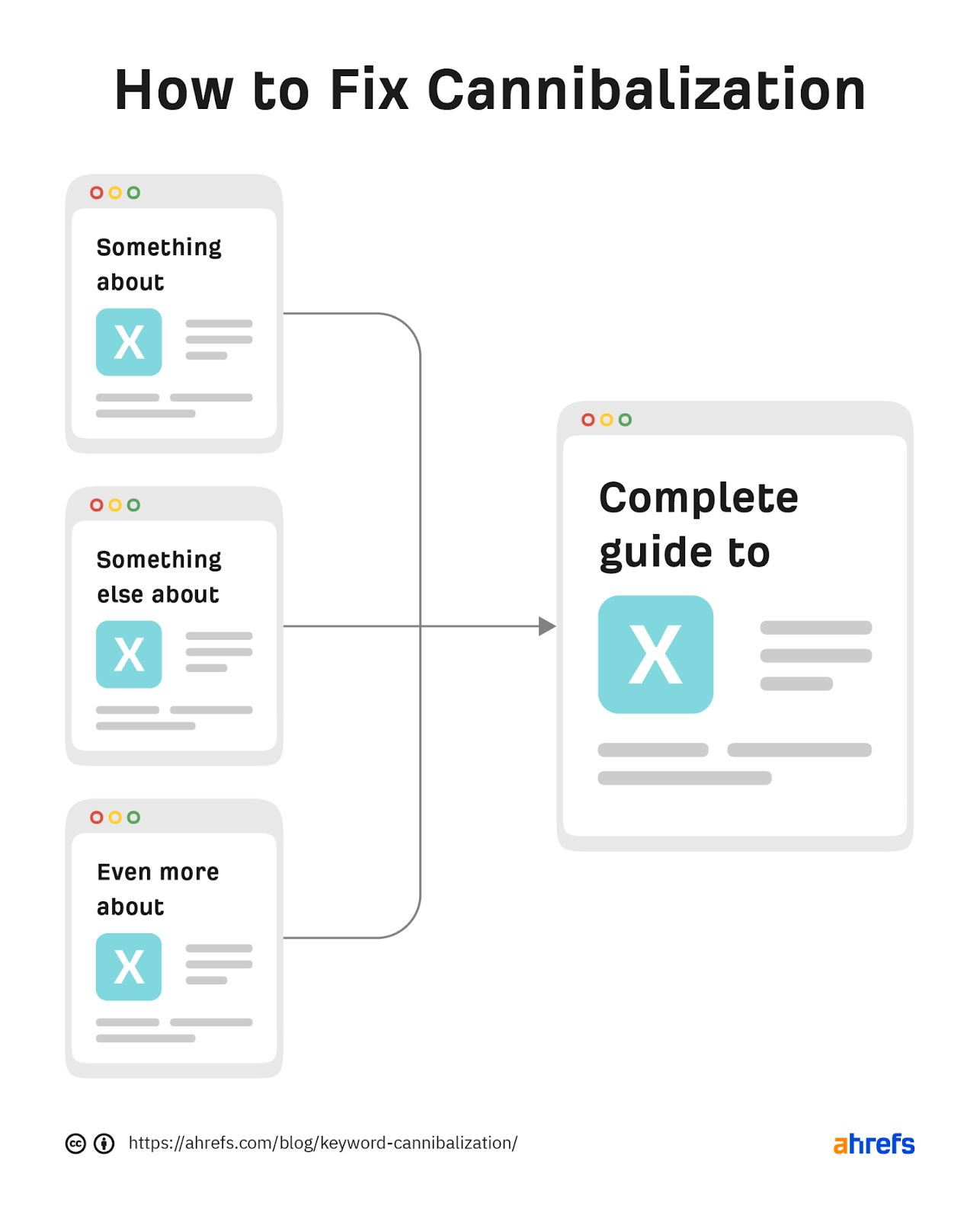
Credit: ahrefs.com
Identifying Keyword Cannibalization Issues
Once you have the data, it’s time to identify issues. Here are some tips:
- Look for keywords with high search volume.
- Identify which pages are competing for the same keyword.
- Check the rankings of these pages.
By doing this, you can see which pages are hurting your SEO. Now, let’s look at how to fix these issues.

Credit: seo-hacker.com
How to Fix Keyword Cannibalization
Once you identify keyword cannibalization, you need to take action. Here are some methods to fix the issues:
1. Consolidate Content
If you have multiple pages targeting the same keyword, consider merging them. Combine the best content into one strong page. This can help improve its authority and ranking.
2. Use 301 Redirects
If you decide to remove a page, use a 301 redirect. This will send users and search engines to the main page. It helps retain any link equity.
3. Optimize For Different Keywords
If pages are similar, consider optimizing them for different keywords. Use related terms that target specific user intent. This helps each page stand out.
4. Update Internal Links
Make sure your internal links point to the strongest page. This helps search engines understand which page to prioritize. Update any links pointing to the cannibalized pages.
5. Monitor The Changes
After making changes, keep an eye on your rankings. Use Ahrefs to track your keywords. This will help you see if your efforts are working.
Frequently Asked Questions
What Is Keyword Cannibalization?
Keyword cannibalization occurs when multiple pages on a website target the same keyword, causing competition among them.
Why Is Keyword Cannibalization A Problem?
It confuses search engines and can dilute page authority, leading to lower rankings for all affected pages.
How To Find Keyword Cannibalization Issues?
Use tools like Ahrefs to analyze keyword rankings and identify multiple pages targeting the same keyword.
Can Ahrefs Detect Keyword Cannibalization?
Yes, Ahrefs provides insights into keyword rankings, helping you spot potential cannibalization issues effectively.
Conclusion
Keyword cannibalization can harm your SEO efforts. By using Ahrefs, you can easily check for cannibalization issues. Remember to analyze your keywords carefully. Take action to fix any problems you find.
By consolidating content, using redirects, and optimizing pages, you can improve your rankings. Regularly monitor your website to ensure optimal performance.
Now that you know how to check keyword cannibalization with Ahrefs, it’s time to take action. Improve your website and boost your traffic today!